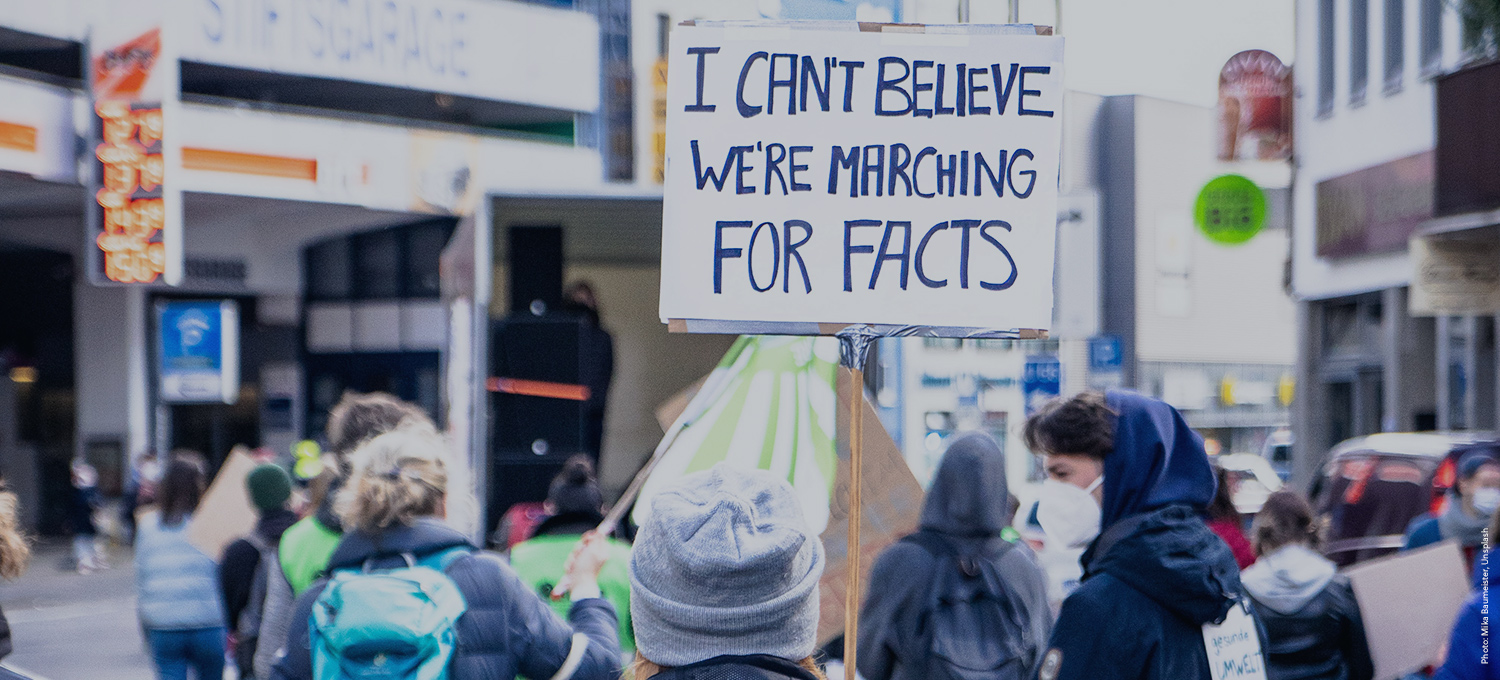Education Development Center (EDC) advances lasting solutions to the most pressing educational, health, and workforce challenges across the globe. Our work is guided by evidence, empathy, and experience.
The USAID Integrated Child and Youth Development Activity strengthens young people’s ability to engage with their environment, addresses their health and safety needs, and supports them in their personal growth.